CMOS Battery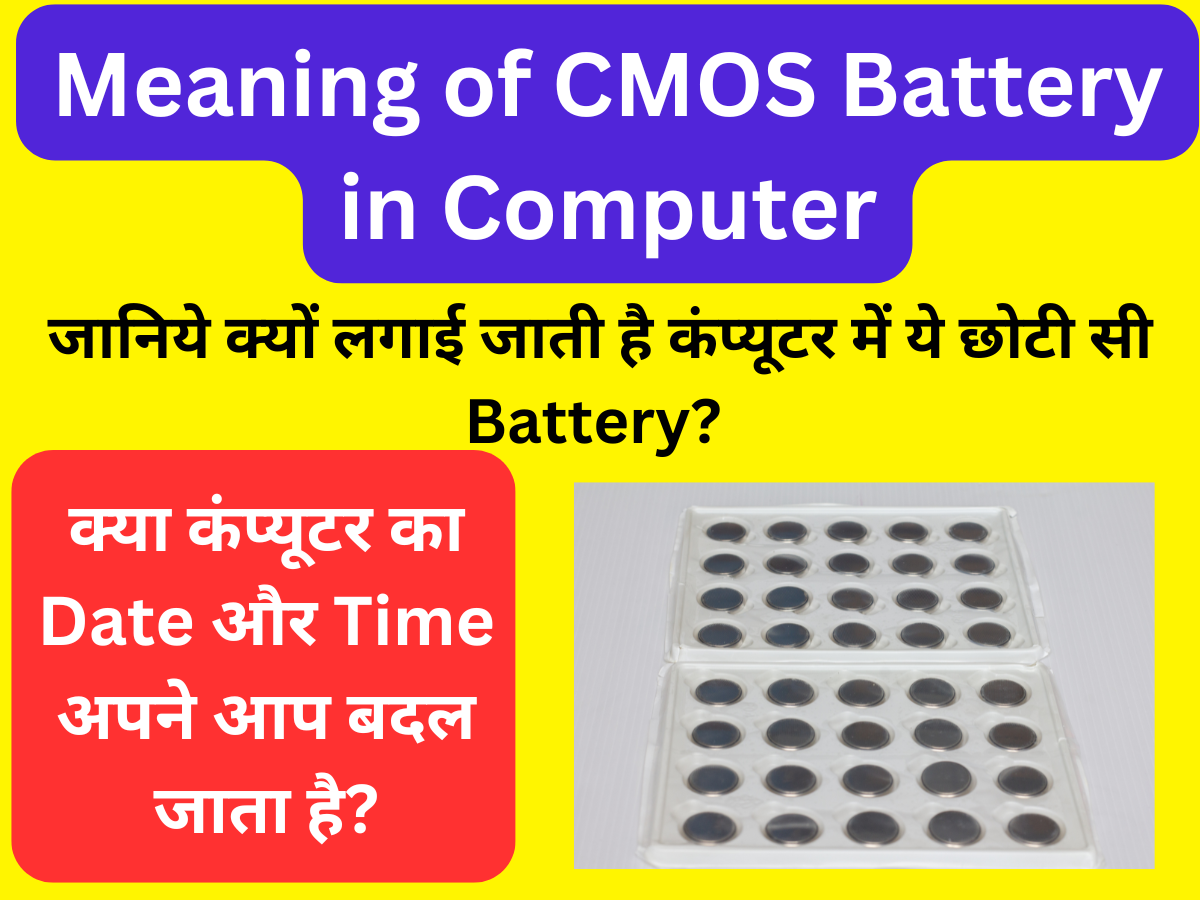
CMOS Battery
CMOS Battery
Introduction to CMOS Battery
CMOS बैटरी कंप्यूटर और अन्य इलेक्ट्रॉनिक डिवाइस में महत्वपूर्ण भूमिका निभाती है। यह बैटरी मुख्य रूप से सिस्टम के BIOS (Basic Input/Output System) और अन्य महत्वपूर्ण सेटिंग्स को बनाए रखने के लिए उपयोगी होती है। जब भी कंप्यूटर बंद होता है, तब CMOS बैटरी डिवाइस की सेटिंग्स को सुरक्षित रखती है, ताकि जब आप फिर से इसे चालू करें, तो सभी जानकारी सही रहे।
CMOS batteries play an important role in computers and other electronic devices. This battery is mainly useful for maintaining the system’s BIOS (Basic Input/Output System) and other important settings. Whenever the computer is turned off, the CMOS battery saves the device’s settings, so that when you turn it on again, all the information remains correct.
जैसे – जब कंप्यूटर को On किया जाता है और उस पर कार्य किया जाता है तब कंप्यूटर को Electricity से Power मिलता रहता है और वह Computer के Date तथा Time को सही तरीके से परिवर्तित करता रहता है लेकिन जब कंप्यूटर को Off कर दिया जाता है तब उसे Electricity से Power नहीं मिलता इस स्थिति में Date तथा Time को चलने के लिए CMOS Battery का उपयोग किया जाता है
For example – when the computer is turned on and work is done on it, then the computer keeps getting power from electricity and it keeps changing the date and time of the computer correctly, but when the computer is turned off, then it does not get power from electricity. In this case, CMOS battery is used to run the date and time.
CMOS Battery Full Form
CMOS का अर्थ है “Complementary Metal-Oxide-Semiconductor”
CMOS क्या है?
Whats is CMOS battery?
यह एक तकनीक है जिसका उपयोग ट्रांजिस्टर और अन्य इलेक्ट्रॉनिक उपकरण बनाने के लिए किया जाता है। CMOS तकनीक विशेष रूप से कम शक्ति खपत करने वाले उपकरणों के लिए जानी जाती है। यह एक प्रकार का सर्किट है जो डेटा को स्टोर करता है, जैसे कि तारीख, समय, और सिस्टम कॉन्फ़िगरेशन आदि
It is a technology used to make transistors and other electronic devices. CMOS technology is particularly known for low power consuming devices. It is a type of circuit that stores data, such as date, time, and system configuration etc.
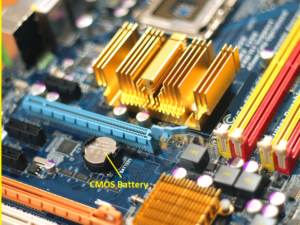
CMOS बैटरी का कार्य
CMOS Battery Functions
1. Date & Time: जब कंप्यूटर को Shut Down करते हैं, CMOS बैटरी सिस्टम की तारीख और समय को सही रखती है। इससे जब कंप्यूटर को फिर से On करते हैं, तो आपको इसे फिर से सेट नहीं करना पड़ता।
2. BIOS Settings: BIOS में कई महत्वपूर्ण सेटिंग्स होती हैं, जैसे कि Boot Order, Hardware Configuration, आदि। CMOS बैटरी इन सेटिंग्स को स्टोर करती है जिससे कंप्यूटर के Off होने के बाद भी ये Setting Save रहें।
3. Data Security: बैटरी कुछ विशेष डेटा जैसे कि पासवर्ड्स और अन्य सुरक्षा सेटिंग्स को सुरक्षित रखने में भी मदद करती है।
1. Date & Time: When you shut down the computer, the CMOS battery keeps the system date and time correct. This saves you from having to set it again when you turn the computer on again.
2. BIOS Settings: BIOS contains many important settings, such as Boot Order, Hardware Configuration, etc. The CMOS battery stores these settings so that these settings are saved even after the computer is turned off.
3. Data Security: The battery also helps in protecting certain data such as passwords and other security settings.
CMOS बैटरी के प्रकार
CMOS Battery Types
CMOS बैटरी मुख्य रूप से दो प्रकार की होती हैं-
1. Lithium Coin Cell: यह सबसे सामान्य प्रकार की CMOS बैटरी है। ये छोटी, गोल बैटरी होती हैं।
2. Rechargeable Batteries: कुछ सिस्टम में रिचार्जेबल बैटरी होती हैं, जो मुख्य शक्ति स्रोत से चार्ज होती हैं।
There are mainly two types of CMOS batteries-
1. Lithium Coin Cell: This is the most common type of CMOS battery. These are small, round batteries.
2. Rechargeable Batteries: Some systems have rechargeable batteries, which are charged from the main power source.
CMOS बैटरी का महत्त्व
Importance of CMOS Battery
1. Accurate Time: अगर CMOS बैटरी खत्म हो जाती है, तो कंप्यूटर का समय और तारीख गलत हो जाते हैं, जिससे कई बार समस्या उत्पन्न हो सकती है।
2. Security of System Settings: यदि CMOS बैटरी खत्म हो जाती है, तो BIOS सेटिंग्स रीसेट हो जाती हैं, जिससे आपके कंप्यूटर के प्रदर्शन पर असर पड़ सकता है।
3. Data Security: कई महत्वपूर्ण डेटा जैसे कि पासवर्ड्स को स्टोर करने के लिए CMOS बैटरी का उपयोग किया जाता है। बैटरी के खत्म होने पर यह जानकारी भी मिट सकती है।
1. Accurate Time: If the CMOS battery dies, the computer’s time and date become incorrect, which can sometimes cause problems.
2. Security of System Settings: If the CMOS battery dies, the BIOS settings are reset, which can affect your computer’s performance.
3. Data Security: CMOS batteries are used to store many important data such as passwords. This information can also be erased when the battery runs out.
Uses of CMOS Battery
CMOS Battery के उपयोग
1.Computer: डेस्कटॉप और लैपटॉप दोनों में, CMOS बैटरी BIOS सेटिंग्स और सिस्टम क्लॉक समय को बनाए रखती है।
2. Server: सर्वर सिस्टम में भी CMOS बैटरी होती है, जो महत्वपूर्ण सेटिंग्स और समय को स्टोर करती है।
3. Laptop: लैपटॉप में भी CMOS बैटरी होती है, जिससे Laptop बैटरी के न होने पर भी सेटिंग्स और समय सुरक्षित रहता है।
4. Router and Networking Device: कुछ राउटर और अन्य नेटवर्किंग उपकरणों में भी CMOS बैटरी का उपयोग होता है।
5. Cash Register: कुछ कैश रजिस्टर में CMOS बैटरी होती है, जो डेटा को बनाए रखती है।
6. TV and Some Electronic Device: कुछ टीवी और अन्य इलेक्ट्रॉनिक उपकरणों में भी CMOS बैटरी का उपयोग होता है।
इन उपकरणों में CMOS बैटरी का मुख्य उद्देश्य महत्वपूर्ण डेटा और सेटिंग्स को सुरक्षित रखना है, ताकि बिजली कटने या उपकरण बंद होने पर भी जानकारी स्थिर बनी रहे।
1.Computer: In both desktop and laptop, the CMOS battery maintains the BIOS settings and system clock time.
2. Server: Server systems also have CMOS batteries, which store important settings and time.
3. Laptop: Laptops also have CMOS batteries, which keep the settings and time safe even when the Laptop battery is not there.
4. Router and Networking Device: Some routers and other networking devices also use CMOS batteries.
5. Cash Register: Some cash registers have CMOS batteries, which retain data.
6. TV and Some Electronic Device: Some TVs and other electronic devices also use CMOS batteries.
The primary purpose of a CMOS battery in these devices is to store important data and settings, so that information remains permanent even if the power is cut or the device is turned off.
CMOS बैटरी के खराब होने सामान्य लक्षण
CMOS Battery Failure Systems
जब CMOS Battery की Power कम या खत्म होने लगती है, तो कुछ सामान्य लक्षण देखने को मिल सकते हैं:
1. तारीख और समय रीसेट होना: जब आप अपने कंप्यूटर को चालू करते हैं, तो तारीख और समय पहले के सेटिंग्स से बदल जाते हैं।
2. BIOS सेटिंग्स में परिवर्तन: BIOS सेटिंग्स में बिना किसी कारण के बदलाव हो सकते हैं।
3. बूटिंग समस्याएँ: कई बार, कंप्यूटर सही से बूट नहीं हो पाता है।
When the CMOS battery loses power, some common symptoms may occur:
1. Date and time reset: When you turn on your computer, the date and time change from the previous settings.
2. Changes in BIOS settings: BIOS settings may change without any reason.
3. Booting problems: Sometimes, the computer fails to boot properly.
CMOS बैटरी को कैसे बदलें
CMOS Battery Replacement
CMOS बैटरी को बदलना एक सरल प्रक्रिया है लेकिन इसे तभी बदलना चाहिए जब किसी व्यक्ति को इसकी अच्छी जानकारी है अन्यथा इसे किसी अनुभवी व्यक्ति या Hardware का कार्य करने वाली व्यक्ति से बदलवाएं
1. कंप्यूटर को बंद करें: सुनिश्चित करें कि कंप्यूटर पूरी तरह से बंद है और इसे Power से Unplug करें।
2. System Unit का कवर खोलें: कंप्यूटर के केस को खोलें ताकि आप मदरबोर्ड तक पहुंच सकें।
3. बैटरी को पहचानें: CMOS बैटरी आमतौर पर मदरबोर्ड पर एक गोल स्लॉट में होती है।

4. पुरानी बैटरी को निकालें: बैटरी को सावधानी से धीरे-धीरे बाहर खींचें।
5. नई बैटरी लगाएं: नई CMOS बैटरी को उसी दिशा में लगाएं जैसे पुरानी बैटरी थी।
6. कवर बंद करें: कंप्यूटर के केस (Cover) को बंद करें और इसे फिर से चालू करें।
7. सेटिंग्स सेट करें: पहली बार कंप्यूटर चालू करने पर, आपको तारीख और समय सेट करने की आवश्यकता हो सकती है।
Replacing the CMOS battery is a simple process but should only be done by someone with knowledge of the process otherwise get it done by someone experienced or someone who knows hardware.
1. Turn off the computer: Make sure the computer is completely off and unplug it from the power.
2. Open the system unit cover: Open the computer’s case so you can access the motherboard.
3. Identify the battery: The CMOS battery is usually in a round slot on the motherboard.
4. Remove the old battery: Carefully pull the battery out slowly.
5. Insert the new battery: Insert the new CMOS battery in the same direction as the old battery.
6. Close the cover: Close the computer case and turn it on again.
7. Set the settings: The first time you turn on the computer, you may need to set the date and time.
Important Information
CMOS बैटरी एक आवश्यक घटक है जो कंप्यूटर और अन्य इलेक्ट्रॉनिक उपकरणों के कार्य को सुचारू बनाए रखने में मदद करती है। इसकी भूमिका केवल Date and Time तक सीमित नहीं है, बल्कि यह BIOS सेटिंग्स और अन्य महत्वपूर्ण डेटा को सुरक्षित रखने में भी मदद करती है। इसलिए, समय-समय पर CMOS बैटरी की जाँच करना और इसे बदलना चाहिए।
इस जानकारी के माध्यम से, आप CMOS बैटरी के महत्व और उपयोग के बारे में बेहतर समझ प्राप्त कर सकते हैं।
The CMOS battery is an essential component that helps maintain the smooth functioning of computers and other electronic devices. Its role is not limited to only date and time, but it also helps in saving BIOS settings and other important data. Therefore, the CMOS battery should be checked and replaced from time to time.
Through this information, you can get a better understanding about the importance and uses of CMOS batteries.
Go To Home Page and Get More Knowledge…
“यदि आपको इस जानकारी से कुछ अच्छी तथा उपयोगी जानकारी प्राप्त हुई हो तब इसे दूसरों को भी Share कर सकते हैं जिससे उन्हें भी यह जानकारी प्राप्त हो सके”
“If you have got some good and useful information from this information, then you can share it with others so that they can also get this information”